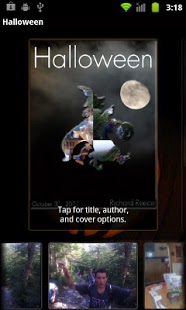Halloween eBook 2.1
Paid Version
Publisher Description
Make an eBook of your Halloween pictures and stories, complete with a custom cover, table of contents, and maps. Instead of spending days building a photobook, complete a far more interesting eBook in just minutes that you can share with anyone and save in your digital library.
Making your own eBook is simple. Just touch an image, use speech to text to tell the scary story behind the picture, and select the people and tags related to the story. When you’re ready you can publish with a simple key press and Instebooks will automatically create a custom cover, a table of contents, a who’s who, and maps of your trick or treating routes. If you’ve connected to Facebook and made your eBook public, Instebooks will also post a notice to your wall and provide a site where your fans can download your eBook or read it online.
Your favorite authors already publish eBooks— now it’s your turn to do it right from your Android mobile phone or tablet.
Key Halloween eBook features:
- Press to add images to your Halloween eBooks
- Narrate your story by speaking and Instebooks converts your speech to text
- Tap to add rich tags about your Halloween adventures
- Create encyclopedia entries from tags in your eBook
- Insert maps by pointing to your location on a map
- Add people from your contacts so your remember who was behind the mask
Halloween Instebooks automatically:
- Converts speech to text
- Creates a lexicon of your tags
- Inserts interesting articles and details about Halloween through the ages
- Generates a custom cover with your own pictures, titles, and name
- Adds a table of contents
- Inserts maps tracking your adventures
- Hyperlinks your table of contents, lexicon, and index so you can jump around your eBook
Here’s why your should publish your images and stories in an eBook:
- Faster and easier to create – in just minutes you can create an eBook from the pictures on your mobile
- Publish instantly, no waiting required
- Share with anyone in the world, instantly
- Add extra content like maps and an index with no extra cost or effort
- Add as many pictures as you want- there’s no limit to the size of your eBook
- Low cost- publish and re-publish your eBook as many times as you want—add new pictures and republish for free
About Halloween eBook
Halloween eBook is a paid app for Android published in the Screen Capture list of apps, part of Graphic Apps.
The company that develops Halloween eBook is MiShow Corp. The latest version released by its developer is 2.1. This app was rated by 1 users of our site and has an average rating of 5.0.
To install Halloween eBook on your Android device, just click the green Continue To App button above to start the installation process. The app is listed on our website since 2011-11-23 and was downloaded 5 times. We have already checked if the download link is safe, however for your own protection we recommend that you scan the downloaded app with your antivirus. Your antivirus may detect the Halloween eBook as malware as malware if the download link to com.instebookhalloween is broken.
How to install Halloween eBook on your Android device:
- Click on the Continue To App button on our website. This will redirect you to Google Play.
- Once the Halloween eBook is shown in the Google Play listing of your Android device, you can start its download and installation. Tap on the Install button located below the search bar and to the right of the app icon.
- A pop-up window with the permissions required by Halloween eBook will be shown. Click on Accept to continue the process.
- Halloween eBook will be downloaded onto your device, displaying a progress. Once the download completes, the installation will start and you'll get a notification after the installation is finished.